6 On Your Side: Consumer Confidence, Parental control settings for teens and kids
[anvplayer video=”5109258″ station=”998128″]
(ABC 6 News) – Limiting the amount of time we spend glued to our electronic devices can be hard for adults, and it’s especially tough for kids, who often use screens for school, fun, and everything in between. Here is our 6 On Your Side: Consumer Confidence Report on new ways to limit screen time, giving parents some much-needed control.
With two young kids, Whitson Gordon knows he’s in for a lifetime of keeping an eye on them while they’re online. But for now –
“My biggest fear is just them seeing something that’s too scary or something that they weren’t really ready to learn," Whitson Gordon said.
Trying to keep your kids safe online can feel like a full-time job. Aside from reminding them not to share personal information or photos – you’ve got to worry about them talking to strangers, stumbling upon inappropriate content, or just spending too much time staring at a screen.
“There are a lot of free options you can use to keep an eye on your kids online," Consumer Reports Tech Editor, Melanie Pinola said.
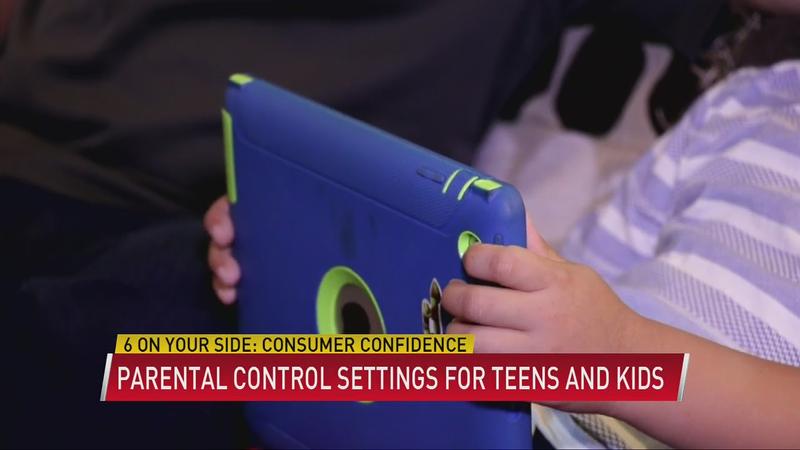
Melanie Pinola is a tech writer at Consumer Reports. She says tech companies are improving features that some parents might want to try.
Take Microsoft Family Safety–it’s built into Windows and also available as an app for Xbox, Android, and iOS. Apple’s parental controls for iOS and Mac are located in Screen Time Settings. Both allow you to limit screen time and set content restrictions on your kids’ devices.
There’s also the Google Family Link app, which is available for Android and iOS.
“With Google Family Link and a Google account you set up for your kids, you can do anything from monitoring their app usage to seeing where they are on a map," Pinola said.
The tools from Microsoft, Apple, and Google also allow you to put restrictions on the apps your kids have access to.
And YouTube allows you to set up a “supervised experience” for kids under 13 that determines the types of videos your kids can watch. A safer option for younger audiences—like Whitson’s son—is YouTube Kids.
“He mostly watches science videos on YouTube. That’s how he spends most of his time on his iPad," Gordon said.
Consumer Reports says it’s also important for parents to talk to their kids about the dangers of being online… and to encourage them to come to you with anything disturbing they come across, whether it’s bullying in a video game chat or inappropriate content.